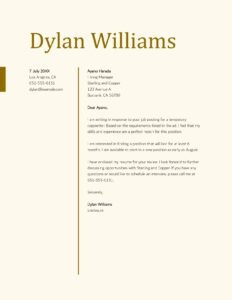Photo Cover Letter Template in Word for Instant Download
A professional photo cover letter template personalizes your application and provides a pace for your headshot along with powerful design and text formatting.
Add your cover letter picture the matching resume and upgrade your career portfolio.
| File format | Word |
| Download | Latest Microsoft Word Version |
What Does a Photo Cover Letter Template Look Like?
A striking visual introduction
The centerpiece of a Photo Cover Letter Template is, of course, the photo itself. This is no ordinary headshot; it’s a professional, high-quality image that captures your essence. Typically, the photo is placed at the top of the cover letter, ensuring it’s the first thing that catches the employer’s eye.
1. Contact information
Just below the photo, you’ll find your contact information – your name, address, phone number, and email address. This layout ensures that your details are easily accessible, and it also adds a personal touch to your application.
2. A compelling header
The header is where you provide essential details about the job you’re applying for, including the position title and the company’s name. This information should be presented prominently to convey your sincere interest in the role.
3. Salutation and introduction
The salutation is where you address the recipient of your cover letter. This is followed by an engaging introduction, where you briefly introduce yourself and express your enthusiasm for the job opportunity.
4. Body paragraphs
The body of your Photo Cover Letter Template is where you truly shine. This is where you delve into your qualifications, skills, and experiences, aligning them with the specific requirements of the job. Use concise and compelling language to convey your value to the employer.
5. Visual elements
To further enhance the visual appeal of your cover letter, you can incorporate small icons or graphics to highlight key points or achievements. These should be used sparingly to maintain a professional appearance.
6. Closing statement
The closing statement is where you reiterate your interest in the position and express your eagerness to discuss your qualifications further. It’s also where you thank the employer for considering your application.
7. Enclosures
If you’re including additional documents, such as your resume or references, you can mention them in the enclosures section at the end of your Photo Cover Letter Template.
8. Signature
A personalized touch often includes a digital signature. This can be a scanned version of your handwritten signature or a stylized, digital representation.